The following is just another thought i had during a frustrated moment, while trying to add an object to a Design Option. I know for reasons like this many professionals hate Hosted Families, but i believe they are there for a reason, and love them. They make moving walls and the like very easy. They KILL me, however, when i need to insert a wall in to a design option. The same is true for Wall Sweeps, etc. What do you think? read on...
Design Options - Wonderfully powerful tool! I use them all of the time, for showing my clients different variations of facades for Retail work.
One thing i would LOVE to see chnged (as it would save me literally hours), is being able to place elements in an Option, which host elements int he main model. I understand why we cant (i could delete it in the option...), so maybe if i TRY to place it in an option, instead of telling me i cant, it should ask "do you want to place all hosted objects in the option as well?"
This would save me HOURS. I use a lot of Hosted objects(wall hosted families, wall sweeps, walls attached to roofs (top or base), and while i love design options, they are sometimes lengthy (time wise) to initiate, because i have to guess and be sure to get anything with a relationship to an object, or it will not go in to the Option.
I have 2 window awnings that MIGHT have to be deleted, so i want them in the Options right now. They are wall hosted. So i cannot insert them without getting the wall as well, which means the wall sweep (Cornice and base) which is continuous around the building. That means needing all 4 walls, with all 30 doors, every wall mounted light (in between all the doors), etc.
In the end, because i cannot mentally track which items i need to grab, i will end up simply deleting the awnings, and putting them back later.
An option to automatically "would you like to include all related hosted elements?" would save me hours, and able me to use this tool with the utmost in efficiency, something i already love about the Program. :)
Tuesday, April 24, 2007
Thursday, April 19, 2007
Why we need Track Changes
Track Changes:
We need the capability, in my opinion. Have you used it? In Acrobat and Microsoft Word? I use it when im proofreading peoples papers for classes or for work. The beauty of Revit is it updates things automatically. But that beauty is killed when we have to chase down all the automated changes by hand, to mark them as changed, during the Revision period. Not to mention, getting back in line with my original post, what happens to keeping track of changes youve made, if and when we ever get away from a standard set of documentation? Suppose hypothetically, that im leading a team of ten. No sheets in a document set. Instead, we have hyperlinked files, some showing Axons, some showing details, some showing plans, etc. Its ahrd to imagine it not being "sheets," but try. Now, if its hard to track revisions NOW, when we have standard sheet layouts, what will happen if and when we have to intrinsically "know" all the fancy knwe views we have? Already Revit lets up put 3D views on sheets. Well, everytime someone puts a 3d view of a building on a sheet, do you remember to cloud it AND the plan AND the elevation AND the section? It seems restricting, that a program lets us avoid hitting every sheet for change, but we have to check each sheet on our own, in case it needs a cloud or change tag. Let me know what you think?
The reasoning is as follows: Where Revit is great, is making change. The entier model updates at once, its amazing. BUT, we tend to use a lot of Working Views, that arent in the drawing set. I may make a change on "Floor Plan - Aaron Working", and it may actually "revise" 4 Floor Plans and Elevations in the Drawing set. Even with this automation, i have to manually look at each drawing, to see if there is something i need to cloud. Its not feasible to Cloud things automatically, but maybe it could have a dialogue that lists what VIEWS have had things change?Maybe they just highlight in the Project Browser until someone right clicks and says > Revision noted? The beauty of this would be clouding could be done much faster at the end of the Revision. Right now, we spend hours again, checking to make sure we have Clouded and tagged all the right sheets.
We need the capability, in my opinion. Have you used it? In Acrobat and Microsoft Word? I use it when im proofreading peoples papers for classes or for work. The beauty of Revit is it updates things automatically. But that beauty is killed when we have to chase down all the automated changes by hand, to mark them as changed, during the Revision period. Not to mention, getting back in line with my original post, what happens to keeping track of changes youve made, if and when we ever get away from a standard set of documentation? Suppose hypothetically, that im leading a team of ten. No sheets in a document set. Instead, we have hyperlinked files, some showing Axons, some showing details, some showing plans, etc. Its ahrd to imagine it not being "sheets," but try. Now, if its hard to track revisions NOW, when we have standard sheet layouts, what will happen if and when we have to intrinsically "know" all the fancy knwe views we have? Already Revit lets up put 3D views on sheets. Well, everytime someone puts a 3d view of a building on a sheet, do you remember to cloud it AND the plan AND the elevation AND the section? It seems restricting, that a program lets us avoid hitting every sheet for change, but we have to check each sheet on our own, in case it needs a cloud or change tag. Let me know what you think?
The reasoning is as follows: Where Revit is great, is making change. The entier model updates at once, its amazing. BUT, we tend to use a lot of Working Views, that arent in the drawing set. I may make a change on "Floor Plan - Aaron Working", and it may actually "revise" 4 Floor Plans and Elevations in the Drawing set. Even with this automation, i have to manually look at each drawing, to see if there is something i need to cloud. Its not feasible to Cloud things automatically, but maybe it could have a dialogue that lists what VIEWS have had things change?Maybe they just highlight in the Project Browser until someone right clicks and says > Revision noted? The beauty of this would be clouding could be done much faster at the end of the Revision. Right now, we spend hours again, checking to make sure we have Clouded and tagged all the right sheets.
Wednesday, April 18, 2007
Arrays Less than 2?
NOTE: Nice... I got the layout adjusted to 820 pix wide. If you use revit, i cant imagine you work on less than 1024x768 anyway...
Recently someone on AUGI was looking to array an element in a family, but the array kept collapsing when the value got pushed down to less than 2. It is unfortunate that Revit will not "store" a dimension between the first element and the hypotehtical second (in case the second goes away) but cest la vie.
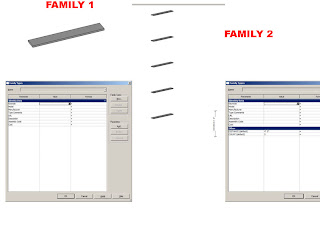 2. I made Family 2, and loaded family 1 in to it. Family 1 is then arrayed, and i put in aparameter for COUNT and DISTANCE. I then assigned the param. COUNT to the label of the array. I dimension the First blade to the second, and assign the label DISTANCE to that dimension. (i went bottom to bottom...)
2. I made Family 2, and loaded family 1 in to it. Family 1 is then arrayed, and i put in aparameter for COUNT and DISTANCE. I then assigned the param. COUNT to the label of the array. I dimension the First blade to the second, and assign the label DISTANCE to that dimension. (i went bottom to bottom...)
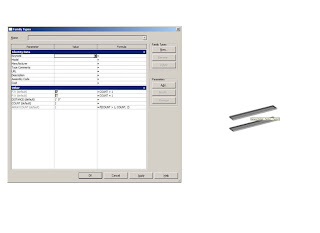

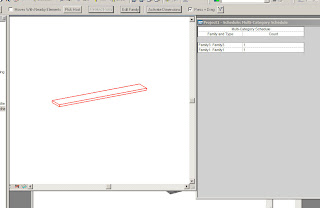
Recently someone on AUGI was looking to array an element in a family, but the array kept collapsing when the value got pushed down to less than 2. It is unfortunate that Revit will not "store" a dimension between the first element and the hypotehtical second (in case the second goes away) but cest la vie.
This is obviously treaded ground already, and there are much better explanations for how this works. But below is a quickie i used to explain it on AUGI:
Okay, ill go through the steps of what i did, and you can try it unless someone else has an example for you to reverse engineer. Sorry about that, but my home computer is demo version, it wont save.In IMAGE 1:
1. I made Family 1, just the one piece sweep.
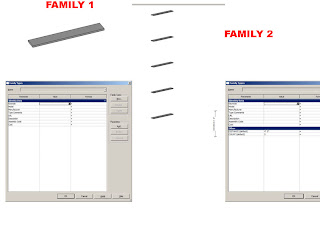 2. I made Family 2, and loaded family 1 in to it. Family 1 is then arrayed, and i put in aparameter for COUNT and DISTANCE. I then assigned the param. COUNT to the label of the array. I dimension the First blade to the second, and assign the label DISTANCE to that dimension. (i went bottom to bottom...)
2. I made Family 2, and loaded family 1 in to it. Family 1 is then arrayed, and i put in aparameter for COUNT and DISTANCE. I then assigned the param. COUNT to the label of the array. I dimension the First blade to the second, and assign the label DISTANCE to that dimension. (i went bottom to bottom...)3. I loaded both families in to Family 3, and placed them both, one on top of the other. The parameters are then set as follows, as shown:
F1V: (Yes/No instance) This will control Family 1 visibility. For the formula, input COUNT = 1. Go to Family 1 that you placed, and go to its properties. Click the gray area at the end of the Visible field, and tie it to F1V.
F2V: (Yes/No instance) This will control Family 2 visibility. For the formula, input COUNT > 1. Go to Family 2 that you placed, and go to its properties. Click the gray area at the end of the Visible field, and tie it to F2V.
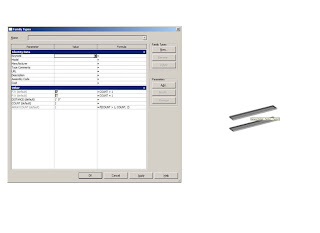
Now, make a parameter DISTANCE (length) and ARRAYCOUNT (integer). Go to the Properties of Family 2, and click the gray box at the end of the COUNT field, and tie it to ARRAYCOUNT. Also tie DISTANCE in Family 2 to DISTANCE in Family 3.
Make the Formula for ARRAYCOUNT the following: if (Count>1, Count, 2)What that is doing, is saying if the Value input (for COUNT) is greater than 1, use the value input. if its not greater than 1, use the value of 2, so the family doesnt collapse on itself. This wont matter, because the visibility parameter F2V will make Family 2 not present anyway.
**Peek at image 3. It demonstrates how the if statement, and the visibility parameters will behave. If the value is 1 (for COUNT), the if statement will save the arrays geometry by defaulting ARRAYCOUNT to 2. It will not display Family 2 in the project, so this is irrelevant.

When COUNT is greater than 2, Family 2 shows up with the actual value, and Family 1 is hidden.
4. Load Family 3 in to your project.
Now, in the properties of Family 3 (the actual "FAMILY"), you have a COUNT and a DISTANCE. Through the nested families, the ARRAYCOUNT parameter will make whichever one visible that should be, given the conditions.
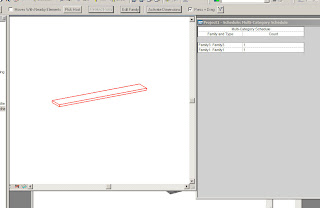
If you decided to SHARE the families 1 and 2 (under fmaily catagories and settings, at the bottom) when you loaded them in to 3, (see image IN PROJECT).Both Family 3 AND Family (whichever) will schedule if you made them shared. In my opinion, i wouldnt, because Family 3 is your "actual family" and 1 and 2 are just necessary evils. (Thats more an argument about what youre doing though...)
Also bear in mind, much like Parameters DISTANCE and COUNT, any other parameters you wish to be flexible from the project will have to be nested. For instance, if you want to control the width of the Louvers...Family 1 Parameter WIDTH and Family 2 Parameter WIDTH must both be tied to FAMILY 3 Parameter WIDTH through their properties dialogue, before you load Family 3 in to a project. Because Family 3 is the real family.I hope this makes sense...
Tuesday, April 17, 2007
Autodesk Product Feedback 04-17-2007
I don't know about you guys, but as i stated below... Now that i have the product feedback submittal address, id like to keep up with telling Adsk what i think works great and what i don't. In my opinion, no one has any right to complain about tools lacking, unless they have spoken up.
I'm just putting up a submittal i sent them, about the Imported Objects tab of the VG dialogue. Its a bit ambiguous, in my opinion. We should be organized ourselves, without relying on the tool, but it wouldn't hurt to be a little clearer... :)
"VG dialogue - Imported Objects tab.
The VG dialogue is for Items in a specific view, yet imported items appear in the Imported Objects Tab, even if they have been imported using "This view only" in another view.
This makes isolating imports and keeping track of which consultants drawings are imported on which views difficult, and time consuming.
I may import a Site plan from the civil engineer for a key plan, and then in another view for a Composite Floor Plan. If I've used "This view only" for both views, i get confused often, when going to replace them with updated versions. For the key plan it may not matter, but for the floor plan it does. It is ambiguous figuring out which instances are placed where, if they all show up in every VG dialogue.
Also, when items are not displaying, it is hard to tell if someone has adjusted the VG settings, or if the imported object has been deleted. If someone goes in to the Comp. floor plan i mentioned, and does not see the Site plan, they do not know if the import has even deleted, as it is still in the VG dialogue (from the key plan). So they tend to import another one, bogging down our Revit models unnecessarily.
I don't want this to be a negative submittal, so ill say you guys are doing great! RAC 2008 is wonderful! : )"
I'm just putting up a submittal i sent them, about the Imported Objects tab of the VG dialogue. Its a bit ambiguous, in my opinion. We should be organized ourselves, without relying on the tool, but it wouldn't hurt to be a little clearer... :)
"VG dialogue - Imported Objects tab.
The VG dialogue is for Items in a specific view, yet imported items appear in the Imported Objects Tab, even if they have been imported using "This view only" in another view.
This makes isolating imports and keeping track of which consultants drawings are imported on which views difficult, and time consuming.
I may import a Site plan from the civil engineer for a key plan, and then in another view for a Composite Floor Plan. If I've used "This view only" for both views, i get confused often, when going to replace them with updated versions. For the key plan it may not matter, but for the floor plan it does. It is ambiguous figuring out which instances are placed where, if they all show up in every VG dialogue.
Also, when items are not displaying, it is hard to tell if someone has adjusted the VG settings, or if the imported object has been deleted. If someone goes in to the Comp. floor plan i mentioned, and does not see the Site plan, they do not know if the import has even deleted, as it is still in the VG dialogue (from the key plan). So they tend to import another one, bogging down our Revit models unnecessarily.
I don't want this to be a negative submittal, so ill say you guys are doing great! RAC 2008 is wonderful! : )"
Sunday, April 15, 2007
Updates! : )
I finally got to finish the "Methods...." thoughts i had the other night, in Post 2.
In post 3, i alluded to losing a communique that i wanted to share here. I contacted AutoDesk, and im HOPING they can retrieve it for me. Someone told me they were looking in to it, and would let me know. Ill take a second to say thanks to the people at the Factory... :)
Third... Man, this layout annoys me. I like the dark color (i have sensitive eyes), but the narrow body bothers me. Ill try to fix it...
In post 3, i alluded to losing a communique that i wanted to share here. I contacted AutoDesk, and im HOPING they can retrieve it for me. Someone told me they were looking in to it, and would let me know. Ill take a second to say thanks to the people at the Factory... :)
Third... Man, this layout annoys me. I like the dark color (i have sensitive eyes), but the narrow body bothers me. Ill try to fix it...
Thursday, April 12, 2007
THE WARNING DIALOGUE....
Tools > review warnings. Its big. For model performance, its huge. This may be ar aguable point with everyone, but numbers dont lie. I had three models i was overseeing, and when i did a Compact Central File, they werent shrinking down like normal. Then i went on a weeklong Warning Dialogue Cleanout (resolving the issues), and the results are below:
RVT BEFORE AFTER
"Model 1": 253MB 104MB
"Model 2": 269MB 113MB
"Model 3": 214MB 121MB
Mind you, they were much larger before, becuase they didnt seem to compact. BUT, maybe there is a correlation? Do outstanding issues being checked for resolution by the program keep it from compressing itself? Anyway, the team of 6 people unanimously felt a performance increase after the fact.
This got me to thinking... The review warnings dialogue is obviously important, but is cumbersome to use. Its a pain to get in and out of. I had some thoughts on this, and submitted them using the link http://usa.autodesk.com/adsk/servlet/index?siteID=123112&id=1109794 to autodesk.
I was about to post the message here, with my ideas, since it took awhile to type. Then i realized (just now) that by copying and pasting that link, i lost the contents of the message that i had copied from my communique to them. Nice. Maybe i can get it from the history, or maybe they will respond. Ill post back...
RVT BEFORE AFTER
"Model 1": 253MB 104MB
"Model 2": 269MB 113MB
"Model 3": 214MB 121MB
Mind you, they were much larger before, becuase they didnt seem to compact. BUT, maybe there is a correlation? Do outstanding issues being checked for resolution by the program keep it from compressing itself? Anyway, the team of 6 people unanimously felt a performance increase after the fact.
This got me to thinking... The review warnings dialogue is obviously important, but is cumbersome to use. Its a pain to get in and out of. I had some thoughts on this, and submitted them using the link http://usa.autodesk.com/adsk/servlet/index?siteID=123112&id=1109794 to autodesk.
I was about to post the message here, with my ideas, since it took awhile to type. Then i realized (just now) that by copying and pasting that link, i lost the contents of the message that i had copied from my communique to them. Nice. Maybe i can get it from the history, or maybe they will respond. Ill post back...
Wednesday, April 11, 2007
Does a method to the madness count?
I can recall fondly, back in my days working with AutoCAD, i was pretty confident (arrogant) that i had a faster method of drawing than some of the people i worked with. I used "fence trim" while they clicked individual lines, i would array while they would offset and offset, id do this vs theyd do that... And in the end, the end result was always the same. We had all drawn the same door, the same wall, the same window.
So it didnt matter, that i used P-line, and they made 4 lines, then used p-line>join. We both ended up with the same p-line.
Now, in an object oriented environment, I'm left wondering how we bridge the gap with the fact that the "how" might matter now. Objects have information, behavioral tendencies, scheduling criteria.... Objects have implications.
So, when a particular element is in need of modeling, what repercussions lie in wait for a team of three, where one person elects for an out of place family, one person elects for an in place family, and one person elects for a combination of wall sweep and line based component, with some drafted lines in elevation?
I'm discovering that it is imperative that the work be fairly close to uniform, for reasons of efficiency as well as performance. If all three members on my imaginary team are modeling in different fashions, then I've bestowed ANOTHER task on them come revision time: Autopsy. Assuming Wall-Sweep-with-line-based-and-detail-lines guy is on vacation when the design changes, what happens when out-of-place-family guy goes to change it and is dissatisfied with the methodology?
How much time will be spent deconstructing and analyzing (to figure out) and then redoing the same work? How many times are the families getting duplicated, copied, edited, that aren't adding value to the end result?
Ive been thinking about this one for awhile, for a variety of reasons:
"Office standard" families, and families in projects/ or project specific families.
Generic content families, vs families that have been modeled from actual Product Cut Sheets.
"Wall Types and wall types naming conventions"
These are a few areas that I've seen some redundancy tendencies, just in the general work flow. Ive got some ideas on it, hopefully i can get some images and some thoughts up later tonight...
TBC... ...
So it didnt matter, that i used P-line, and they made 4 lines, then used p-line>join. We both ended up with the same p-line.
Now, in an object oriented environment, I'm left wondering how we bridge the gap with the fact that the "how" might matter now. Objects have information, behavioral tendencies, scheduling criteria.... Objects have implications.
So, when a particular element is in need of modeling, what repercussions lie in wait for a team of three, where one person elects for an out of place family, one person elects for an in place family, and one person elects for a combination of wall sweep and line based component, with some drafted lines in elevation?
I'm discovering that it is imperative that the work be fairly close to uniform, for reasons of efficiency as well as performance. If all three members on my imaginary team are modeling in different fashions, then I've bestowed ANOTHER task on them come revision time: Autopsy. Assuming Wall-Sweep-with-line-based-and-detail-lines guy is on vacation when the design changes, what happens when out-of-place-family guy goes to change it and is dissatisfied with the methodology?
How much time will be spent deconstructing and analyzing (to figure out) and then redoing the same work? How many times are the families getting duplicated, copied, edited, that aren't adding value to the end result?
Ive been thinking about this one for awhile, for a variety of reasons:
"Office standard" families, and families in projects/ or project specific families.
Generic content families, vs families that have been modeled from actual Product Cut Sheets.
"Wall Types and wall types naming conventions"
These are a few areas that I've seen some redundancy tendencies, just in the general work flow. Ive got some ideas on it, hopefully i can get some images and some thoughts up later tonight...
TBC... ...
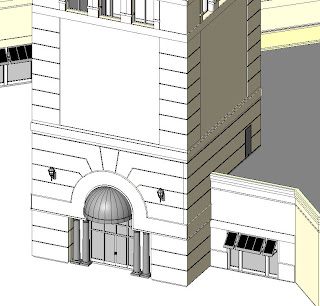 This is the first example that comes to find, but (at the risk of being long winded) there is something worth mentioning: There are plenty of ways of achieving the goal. While i contend here and forward that there SHOULD be a uniform way (for a teams benefit), I'm not saying my way is best. Ive conferred with a lot of great modelers, and a lot disagree with how and what I've done. But, for this discussion, these examples will suit fine.
This is the first example that comes to find, but (at the risk of being long winded) there is something worth mentioning: There are plenty of ways of achieving the goal. While i contend here and forward that there SHOULD be a uniform way (for a teams benefit), I'm not saying my way is best. Ive conferred with a lot of great modelers, and a lot disagree with how and what I've done. But, for this discussion, these examples will suit fine.Its a simple building, with some Lights, some EIFS reveals, some Quoins, and some Columns. How do we model it though? Here are the issues i see redundancy in:
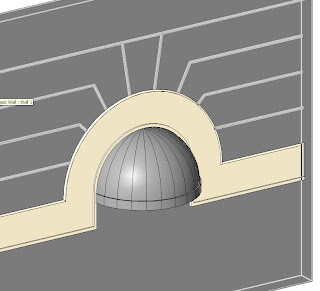
The reveals: I tend to make them as a Wall Hosted family, for a few reasons. Maybe they're all horizontal at first, and then are wall sweeps. The client changes spacing, and we adjust. Again. Another adjust. Then he turns them in about a radius, as pictured. Now i have to make a family anyway. Its a toughie, but for the situations like this facade, where there is a Canopy, a raised Band, and the reveals, i try to make them all as one family, for ease of editing. I know a lot of people hate hosted families, but i love them, and use them everywhere. What ill do though, is nest a non hosted family, IN the hosted family. Ive found it makes constraining easier, and gives me a safety net if (for whatever reason) i need a non hosted variant later.
The methodology here, is what i think becomes an issue. Before i showed my colleagues on my team how i made the Reveals, there was an uncertainty when they had to be edited. Surely, someone else found a way: Making the entire wall (solids and voids) as in-place elements. Now, they wouldn't schedule as walls, and they weren't hatched in section. But therein lies the issue: given the opportunity, 5 people may find 5 solutions. How do we combat this? I don't suggest i have an answer, but rather... I'm aspiring to find one...
OBJECTS...
Well, were Object Based, right? Is that ALWAYS a good thing? One issue I've been struggling with, is certifying the integrity of such objects, as they pertain to our Model. 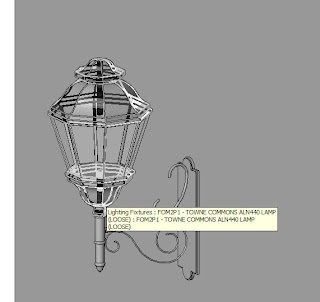 Certainly, with items like Wall lamps, the measurements of the geometry may not be pressing, save for a mounting height. In this case, the client wanted to see them in a rendering. that's neither here nor there. BUT, its another reason i love Nesting families. From the manufacturer, the lamp has several mounting possibilities... Wall mounted, floor mounted... I like the nesting, because i can get a count of how many I've used.
Certainly, with items like Wall lamps, the measurements of the geometry may not be pressing, save for a mounting height. In this case, the client wanted to see them in a rendering. that's neither here nor there. BUT, its another reason i love Nesting families. From the manufacturer, the lamp has several mounting possibilities... Wall mounted, floor mounted... I like the nesting, because i can get a count of how many I've used.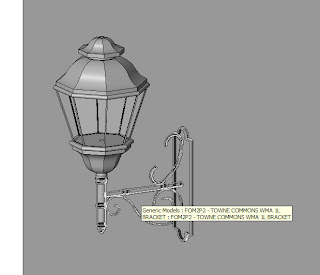
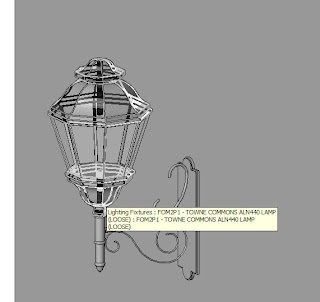 Certainly, with items like Wall lamps, the measurements of the geometry may not be pressing, save for a mounting height. In this case, the client wanted to see them in a rendering. that's neither here nor there. BUT, its another reason i love Nesting families. From the manufacturer, the lamp has several mounting possibilities... Wall mounted, floor mounted... I like the nesting, because i can get a count of how many I've used.
Certainly, with items like Wall lamps, the measurements of the geometry may not be pressing, save for a mounting height. In this case, the client wanted to see them in a rendering. that's neither here nor there. BUT, its another reason i love Nesting families. From the manufacturer, the lamp has several mounting possibilities... Wall mounted, floor mounted... I like the nesting, because i can get a count of how many I've used.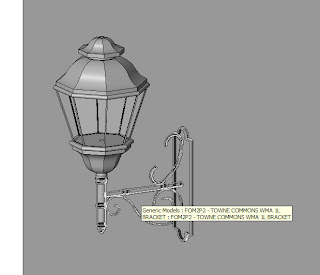
Here's another one pertaining to this. Have any of you run in to this as well? The columns in the first image... They are GFRC column enclosures spec'd out from a cut sheet. We have them in various sizes, but when i made them originally (my fault), i simply called them "GFRC -24inch" for the family name. So no one had any idea if it was a generic placeholder (for schematic design), or if it was an actual Spec'd piece from a specific manufacturer. later in the project, someone else needed a 24" GFRC in a different model (spinoff project on same campus) and they went to remodel it from the cutsheet... Because they weren't sure that mine was off the cutsheet to begin with.
While it seems like a communication nightmare, i suspect this happens a good bit on large projects with large teams, and large numbers of families. Do any of you use a naming convention to keep track of such a thing? I'm proposing one currently, for our use. I haven't got the nomenclature firmed up yet, but something like this:
GEN - DORIC COLUMN - 24INCH DIA, 16FT
SPC - GLASSWARE COL - MDL 24-16 - WHT
CON- BLDG D - EIFS REVEAL - NW FACADE
To signify: GEN = Generic Content, Schematic Design, No integrity in actual tolerances.
SPC = Manufacturer and model selected, item modeled for Docs (dimensions verified)
CON = Modeled elements that aren't items (like EIFS reveals made in to families...)
Its a toughie. Especially considering the the amount of "I" in your BIM, you may never need an SPC level family. But, when Project Managers come to ask if we can verify that Steel sizes fit in the GFRC's, I'm of the opinion it should be in there.
So i wonder, if the methods to the madness need to all be laid out on the conference room table before the mice hit the pads. It makes for interesting coffee maker conversation with 6 people modeling, that's for sure? Thoughts? Fill me in, i KNOW some of you run in to it too... :)
Friday, April 6, 2007
First Post about my Revitation
This is going to be a loosely corralled storytelling, about the revitation, and the things I've learned through it. There are many Revit blogs out there, and many of them have a lot of great information in them: Advice, tips and tricks, release and version information, etc...
I'm not sure exactly what the intent of this one will be, other than to start an informal documentation of my experiences as i traverse Revit usage.
To start off, I've been using Revit for exactly 15 months and 3 days. Certainly not the longest of times, but I've come a long way. I had a mild background with building modeling, having used a few other platforms before taking my current position at DPA (Dal Pos Architects) in Syracuse, NY. (The website can be found at www.dalpos.com). Previously, i used Gehry Technologies Digital Project (V1, R2), Vectorworks, ArchiCAD, and of course... Good old AutoCAD/ADT. Each platform had its ups and downs (although admittedly, i spent a VERY short time with Vectorworks... longer with the others). Since starting with 3D Modeling, ive become VERY enthused about where i see the profession of Architecture going:
I could see architecture (for one) going paperless. And by paperless, i do not mean setting up traditional sheet layouts, and then sticking with an easily viewable file format that reduces paper waste. While that's a worthwhile goal, my thoughts are this: If we have object based software's, capable of so much data storage and display, then why are we even limited to the standard format that HAS been Construction Documents? With 3D visibility, detailing, hyperlinking, and modeled Revit Families and Catia Parts, etc... I think the descriptions and construction information necessary for our end goal (the building) could be displayed in a myriad of formats... With there not BEING a specific sheet style layout. This may be a long way off, but its something I'm curious about nonetheless.
Anyway, in my 15 months with Dal Pos and Revit, I've discovered some interesting things, disregarding the previously mentioned goals. BIM, and 3d modeling (notice i separated the two, as we should) have implications that are VERY far reaching. More so than having to teach people to model, instead of draft. 3d modeling and BIM mean a new way of Project management, from the top to the bottom. A new way of marking up document sets, if at all. A new way of teamwork and communication, and maybe even a new way of design workflow.
Maybe this is why i do not know where the blog will end up going. Every day is a new challenge, and i look forward to sharing the ins and outs of them. And who knows... Maybe someone will read them. :)
I'm not sure exactly what the intent of this one will be, other than to start an informal documentation of my experiences as i traverse Revit usage.
To start off, I've been using Revit for exactly 15 months and 3 days. Certainly not the longest of times, but I've come a long way. I had a mild background with building modeling, having used a few other platforms before taking my current position at DPA (Dal Pos Architects) in Syracuse, NY. (The website can be found at www.dalpos.com). Previously, i used Gehry Technologies Digital Project (V1, R2), Vectorworks, ArchiCAD, and of course... Good old AutoCAD/ADT. Each platform had its ups and downs (although admittedly, i spent a VERY short time with Vectorworks... longer with the others). Since starting with 3D Modeling, ive become VERY enthused about where i see the profession of Architecture going:
I could see architecture (for one) going paperless. And by paperless, i do not mean setting up traditional sheet layouts, and then sticking with an easily viewable file format that reduces paper waste. While that's a worthwhile goal, my thoughts are this: If we have object based software's, capable of so much data storage and display, then why are we even limited to the standard format that HAS been Construction Documents? With 3D visibility, detailing, hyperlinking, and modeled Revit Families and Catia Parts, etc... I think the descriptions and construction information necessary for our end goal (the building) could be displayed in a myriad of formats... With there not BEING a specific sheet style layout. This may be a long way off, but its something I'm curious about nonetheless.
Anyway, in my 15 months with Dal Pos and Revit, I've discovered some interesting things, disregarding the previously mentioned goals. BIM, and 3d modeling (notice i separated the two, as we should) have implications that are VERY far reaching. More so than having to teach people to model, instead of draft. 3d modeling and BIM mean a new way of Project management, from the top to the bottom. A new way of marking up document sets, if at all. A new way of teamwork and communication, and maybe even a new way of design workflow.
Maybe this is why i do not know where the blog will end up going. Every day is a new challenge, and i look forward to sharing the ins and outs of them. And who knows... Maybe someone will read them. :)
Subscribe to:
Comments (Atom)