This is a Repost, for anyone who frequents http://www.revitforum.org/, but i found it beneficial enough while working on Content at Beck that i thought i would post it here, even if it seems superflous folliwing the last Family Browser Post:
1. Phillip and company added a couple of new features to it this last week, and i honestly didnt think i would use them, since i was quite content making my previews manually, for a NUMBER of reasons.
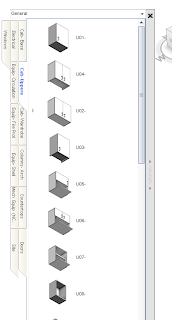
But today, i had great cause to test both features out. So a quick review:
1. Preview Icon generator.
I cant say how great this is. I was "on the fence" about whether or not i would even use it. Reason being: Ive been making all of my previews manually, from batch-processed screen shots, that were taken from the PROJECT environment. Why? Well, for some reason Autodesk hasnt given us Shadows or Ambient Occlusion in the Family environment. For seconds, ever try to get a decent angle on a Face Based family in the Family editor?
Well, what i didnt expect was that the Preview Icon generator works in the project environment. See attachments. Both are straight from the project, and the first is all Face based content, no goofy angles and backwards or laying down cabinets.
1. Phillip and company added a couple of new features to it this last week, and i honestly didnt think i would use them, since i was quite content making my previews manually, for a NUMBER of reasons.
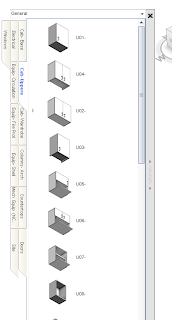
But today, i had great cause to test both features out. So a quick review:
1. Preview Icon generator.
I cant say how great this is. I was "on the fence" about whether or not i would even use it. Reason being: Ive been making all of my previews manually, from batch-processed screen shots, that were taken from the PROJECT environment. Why? Well, for some reason Autodesk hasnt given us Shadows or Ambient Occlusion in the Family environment. For seconds, ever try to get a decent angle on a Face Based family in the Family editor?
Well, what i didnt expect was that the Preview Icon generator works in the project environment. See attachments. Both are straight from the project, and the first is all Face based content, no goofy angles and backwards or laying down cabinets.
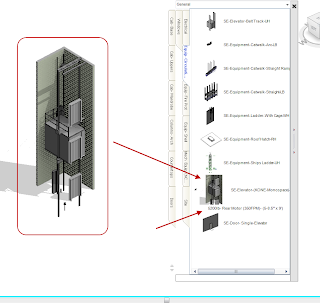 Let me also say that its great to show previews where the content has some CONTEXT. Tried it with the items selected, and it works like a champ.
Let me also say that its great to show previews where the content has some CONTEXT. Tried it with the items selected, and it works like a champ. The one thing i DID notice, just to be careful of: The Preview generator doesnt work if
 you have other Screen Capture software running. So, i keep Snag It here for making training docs. If Snag it is active (even not in use) the Icon generator may not come alive. Just a heads up.
you have other Screen Capture software running. So, i keep Snag It here for making training docs. If Snag it is active (even not in use) the Icon generator may not come alive. Just a heads up.2. The Type catalogue creator.
I just finished modeling an internal piece of content for the KONE Monospace Elevator (KONE's content is garbage). I built in the parametrics i knew it needed, meanwhile three different project teams are currently using it, in a total of 5 different sizes. Even though its built the way i believe it SHOULD be (the elevator family does NOT have the shaft walls or the shaft wall equipment (doors and controls) in it... There are still 16 parameters in the parent, controlling 12 parameters each, in 8 nested families.
One of the project teams got over to my desk before i had the TC written, so I figured id play with the new toy instead of making him stand around while i wrote the hash tags in the text file:
Its GREAT for making the Type Catalogues. I wouldnt have minded doing it the old way, but wow this is much faster not having to screw around with getting syntax correct. Loving it. Banged out all of the variations we need in about 3 minutes.
Anyway, v3.7 is stellar.
I just finished modeling an internal piece of content for the KONE Monospace Elevator (KONE's content is garbage). I built in the parametrics i knew it needed, meanwhile three different project teams are currently using it, in a total of 5 different sizes. Even though its built the way i believe it SHOULD be (the elevator family does NOT have the shaft walls or the shaft wall equipment (doors and controls) in it... There are still 16 parameters in the parent, controlling 12 parameters each, in 8 nested families.
One of the project teams got over to my desk before i had the TC written, so I figured id play with the new toy instead of making him stand around while i wrote the hash tags in the text file:
Its GREAT for making the Type Catalogues. I wouldnt have minded doing it the old way, but wow this is much faster not having to screw around with getting syntax correct. Loving it. Banged out all of the variations we need in about 3 minutes.
Anyway, v3.7 is stellar.
I know this blog doesnt get updated frequently, and that now THREE (or four) posts have been dedicated to content and content office deployment, but its something very important to me. Ive been in a few offices where ive seen one of the following:
1. Awesome content in house, and no one knows whats there. They re-invent it.
2. Awesome content in house, and no one knows whats there. They download garbage.
3. They know its there, but they cant find it. Time waster.
4. They start copying it to little cache's of their own, because they cant remember where it is.
After all: Whats so great about a process that makes us faster, if we arent faster when we use it?